We provide you with a temporary password that you can login your IDIS Solution Suite to reset the password.. Before giving you a temporary password, you must send us the Secret Key of your IDIS Solution Suite first.
The steps to get Secret Key are as below.
1) Run Secret Key in Utility of IDIS Solution Suite.
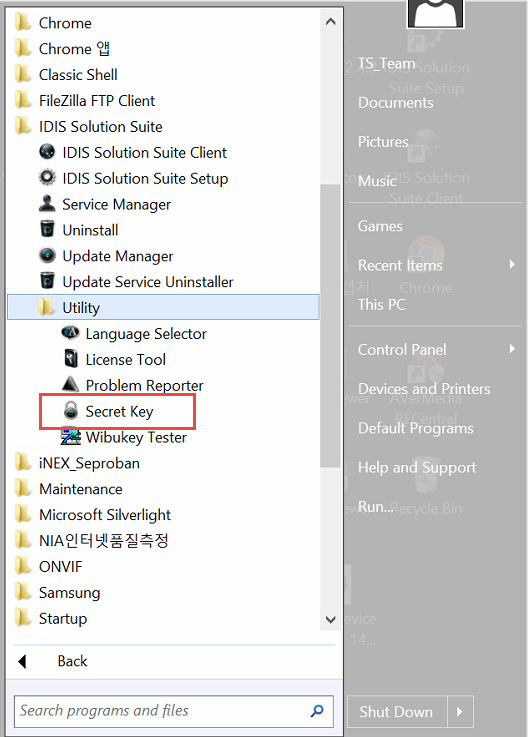
2) Go to the folder path where IDIS Solution Suite is installed and access to “profile” folder.
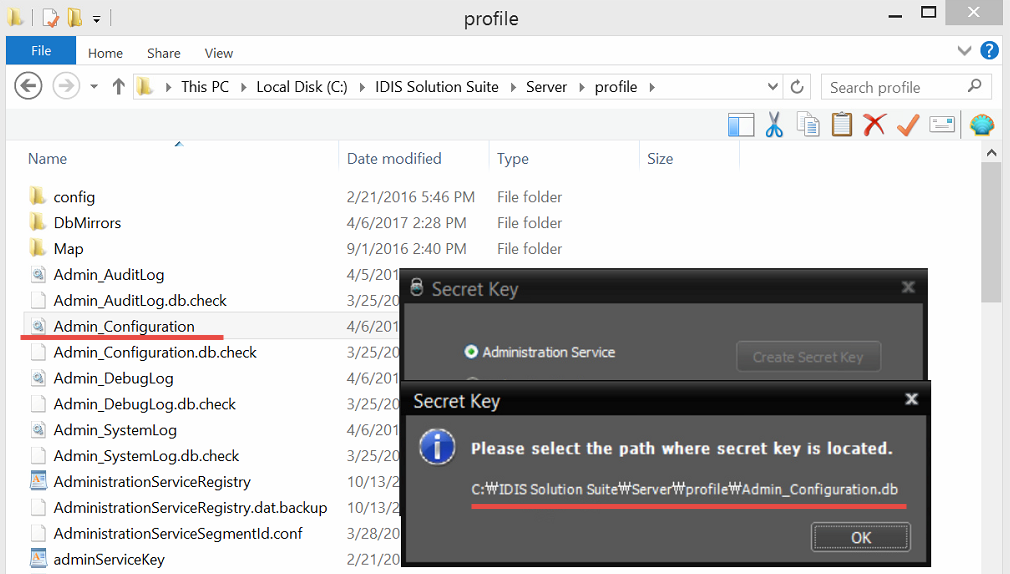
3) Check if there is “Admin_Configuration.db” file.
4) Send the file to Techsupport@idisglobal.com.
5) As soon as we get the db file, we will provide you with a temporary password.
