Here are simple steps to change licensing method to offline from online.
– Go to Start > IDIS Solution Suite > License Tool.
– Run License Tool.
– Click Update as the image below shows.
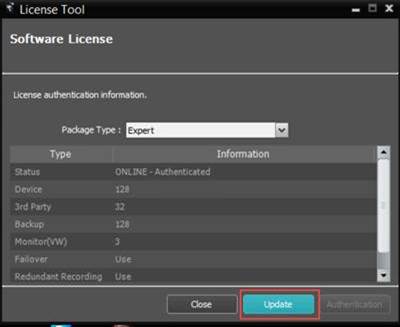
– Select “OFFLINE” and proceed the rest of the steps as you authenticate the license via online licensing method.

